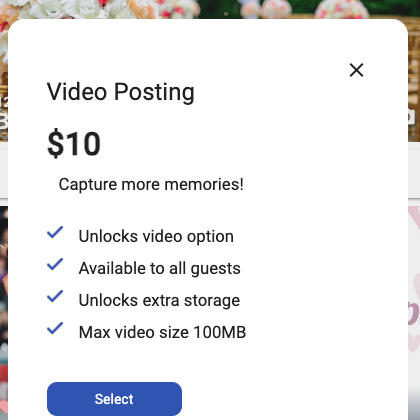Video posts are available on Premium Plus Events. However you can also add the Video posting feature on the Basic, Standard and Premium Plans.
To activate the Video feature on a Basic, Standard or Premium plan, click the + button to post. Note the Video shows locked.
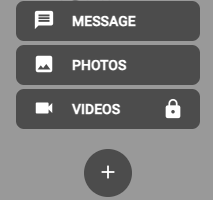
Click on the ‘Videos’ button, and the following window will be displayed. Click ‘Select’ to add the Video feature to your Event.
The $10.00 fee is a one-time fee for the Event.