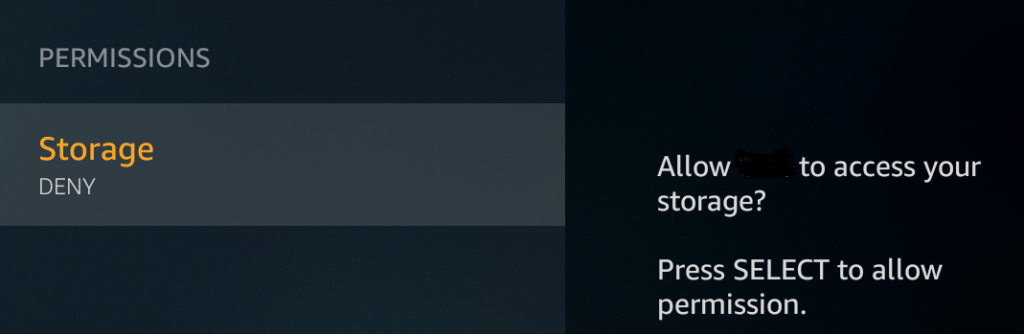A potential fix to this issue is the storage permission setting that is found under Settings->Applications->Managed Applications->LiveShare APP->Permissions. Make sure the permission is set to Allow Storage.
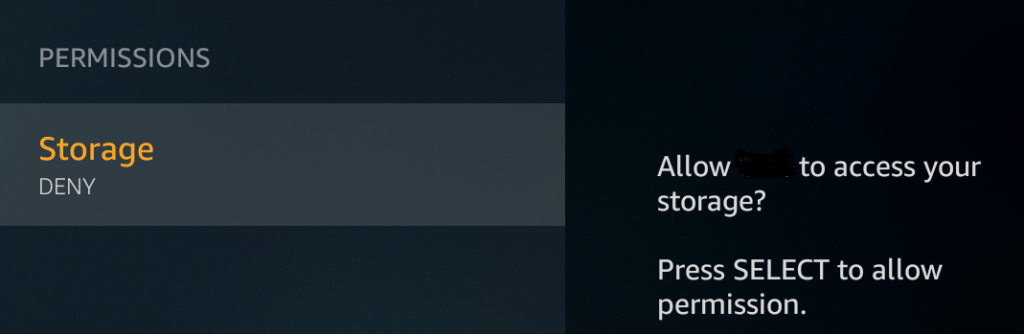
A potential fix to this issue is the storage permission setting that is found under Settings->Applications->Managed Applications->LiveShare APP->Permissions. Make sure the permission is set to Allow Storage.